Buy my new book:
"All about your Computer"
by
Kenneth A Spencer
Available from:
www.lulu.com/kaspencer |
 |
All about your
Computer by Kenneth A Spencer
A full explanation of how your computer works, including:
Memory, processor, hard disc, networks, the Internet, and the World Wide Web.
It also includes details on how to protect your data, and how to avoid virusses and other
malicious software, how encryption works.
This book does not explain how to use your PC (there are many other books that do that) but rather how it all works.
If you are a keen user who wants to know how it all happens then this book is for you! |
The Raspberry Pi is a fully fledged computer. It has very few components, all of
which are mounted on a printed circuit board just about the size of a credit card. This website is
hosted on one - here is a bit of information about it.
The Raspberry Pi single board computer
The Raspberry Pi computer was developed by the Raspberry Pi Foundation, which is a charitable
organisation founded with the principal objective of getting real computing back into the curriculum
in British (and possibly the world's) schools.
The foundation believed that so-called ICT in schools
had become much too focussed on the unimaginative use of office software and that we needed a
regeneration of the interest in software design so as to provide another generation of informed and
skilled IT people as had been produced after the 1980s.
The image on the right shows the Raspberry Pi single board computer.
A Little History
Some readers will be aware that in 1982 the BBC TV launched it's Computer Programme, which
was designed to introduce the idea of a computer at home to the public, and to stimulate the interest
of school children, as part of it's Computer Literacy Project. A parallel project which
started one or two years earlier was concerned with the design and specification of a home
computer which could be used as a basis for the subject matter of the TV programme. The computer selected
was to be named the BBC Microcomputer, and was developed and manufactured by Acorn Computer Ltd of Cambridge.
The BBC Computer was an enormous success, selling more than 1.5 million. It was based around the 8-bit
MOS Tech 6502 processor. The Model B which cost about £340, had 32 kilobyte of RAM, with excellent
sound and graphics for its day. However, like most technology, it soon became dated, and Acorn realised it needed something
more. A second processor add-on card, based around the Zilog Z80 was made available, and then a little
later, the so-called BBC Master was produced
as a follow-up. But micro-processors were changing - 16-bit devices with more address space, were
becoming more common. Originally, Acorn decided that it's successor to the BBC Model B would be based
on the Intel 80286, but with some of its on-chip circuitry removed, but negotiations with Intel
failed to get agreement on the manufacture and supply of the processor that Acorn wanted.
And so Acorn set about designing their own microprocessor around which their next generation of
computer would be built. They opted for a design principle known as the "Reduced Instruction Set
Computer" (RISC) because the on-chip hardware was simpler as more of the usual hardware based function
was to be performed in micro-code or in software. A side effect of this was that such a processor
consumed a miniscule amount of power compared to the complex instruction set design used by Intel and
others. The chip was also physically smaller and had a much lower pin count for its connections to other
components. They named their new chip the Acorn RISC Machine, or ARM. The first computer which they
produced using this chip was the Acorn Archimedes. Putting a finger on the tiny ARM chip proved that
it was only just warm!
After very few years,
Acorn ceased production of computers and concentrated on their ARM chip design. After a name change (to Element
14 - the atomic number of silicon) the company eventually split into ARM Holdings, and the ARM acronym
was changed to mean "Advanced RISC Machines". ARM Holdings produces virtually no processors itself, but sells manufacturing
licences to others worldwide, taking a small royalty form each chip manufactured. In 2011 nearly 10 billion ARM
chips were produced.
When Acorn selected the RISC design, with its physically small chip and tiny power
consumption, they could not have known what a winning design they had for future use in digital cameras
and camcorders,
mobile telephones, personal digital music and video players, and tablet computers!
The UK101 - my first home computer
I have had many computers, including several BBC Model Bs, ZX81s, ZX Spectrums, Orics, Dragons, TRS80s,
Commodores, Acorn Masters, Acorn Archimedes, Acorn RISC PCs, and have built many more IBM Compatible PCs than I can recall.
My very first "home" computer was a self-built single-board computer which cost £250 as a kit. It was
very similar to the Ohio Scientific single board machines of that time, but was designed in the UK and
known as the UK101.
The UK101 was based on the
MOS Tech 8-bit 6502 processor running at 1MHz.
It had just 2 kilobyte of static RAM onboard, a 2 kilobyte ROM holding the character
set. There was a 2 kilobyte ROM holding an integer BASIC interpreter and machine code operating
functions which provided a kind of primitive operating system.
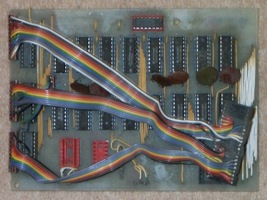 Storage was via a tape interface.
Display electronics were provided by a chain of standard
integrated circuits. Storage was via a tape interface.
Display electronics were provided by a chain of standard
integrated circuits.
The image on the right shows the UK101 single board computer with its onboard keyboard and power
supply components. The 5volt regulator used to get very hot indeed!
I built my UK101 during the August Bank Holiday of 1979, and was very soon using its built-in BASIC
interpreter to write games.
The 2k of RAM was a major restriction, and so I designed, drilled and etched a circuit board to carry
a set of static RAM chips to boost the RAM available by an additional 16kilobyte.
The image on the left shows my 16kB RAM card - when in the machine it slotted between the two yellow supports that can be
seen mounted above the main computer circuit board.
How does the Raspberry Pi Specification Compare?
The original Raspberry Pi processor was an ARM6 700MHz 32-bit CPU on a Broadcom system chip. This is a single core chip of
very low power consumption. Its 750MHz CPU could safely be clocked to up to 1GHz without invalidating the warranty.
Some have managed to overclock theirs to 1.5GHz.
The graphics is also provided on the Broadcom chip, being a VideoCore graphics processor, capable of
handling HD graphics at 1080p resolution flawlessly.
The onboard RAM is a single chip providing 512Mbyte of RAM. There is no onboard ROM or BIOS as the
system boots from a boot loader on an SD Card. The SD card also holds the operating system. Minimum SD
card size is probably about 2GByte and the maximum I have used is 128GByte.
Graphics and 5.1 sound is output via a full-size HDMI socket on the board. The HDMI output can also
transmit controls to the board from a TV remote control, via the system known as CEC (Consumer
Electronics Consortium). This is truly
useful in Media Centre operations. There are also separate video and stereo audio outputs.
A standard RJ45 Ethernet socket provides wired network connection, but most of the operating systems
also support USB wireless LAN devices.
Two USB 2.0 ports are provided. These seem to work with most USB and USB-wireless keyboards and mice,
as well as with USB memory sticks, and other devices. They will provide up to about 100mA of current
support for such devices. A powered USB Hub is advised where more than 100mA is required, such as high capacity USB fixed discs or DVD/Blu-Ray
disc drives.
Additional General Input-Output control is also available via a header plug, and there are onboard
headers for cameras.
Finally, power is received on the circuit board at 5.0 volt and up to maximum of about 1 ampere via a micro USB socket.
The Raspberry Pi has evolved considerably since it's release early in
2012. The Raspberry Pi 3B+ now has a quad-core (64-bit) ARM CPU (Cortex
A53 by Broadcom, standard speed 1.2GHz), 1Gigabyte RAM, a faster
graphics (400MHz) controller, 4 USB ports, a fast LAN connection and
built-in WiFi & Bluetooth.
Using a fibre-optic broadband Internet service of 40mbps (in practice I receive 38.5mpbs) the
Raspberry Pi can show HD (1080p) YouTube videos faultlessly, although recording them to the SD Card at the same time
might cause some stutter. Furthermore, using the BBC iPlayer (or any of the other on-demand services)
HD content also plays faultlessly. (Separate licences to enable the use of one or two CODECs with the
VideoCore GPU cost a couple of pounds.)
Similarly, HD content stored on the SD Card, or accessed over my LAN, also plays without fault.
There are several flavours of Linux available for the Raspberry Pi, all with C/C++, PHP and other compilers
and interpreters. These enable youngsters to learn programming in a similar way to that by which we all learned the same skills when
microprocessors first became affordable. The RiscOS implementation for the Pi also includes a range of programming
languages including the famous BBC Basic.
So, not only is the Raspberry Pi a useful workhorse for a Media Centre, File Server or Web Server, it
is also a tool for teaching and learning at a cost that is difficult to believe. What more do you
want!
So how is this website hosted?
There are many operating systems available for the Raspberry Pi.
The Pi makes an amazingly efficient Media Centre using either RaspBMC or OpenElec. I have one based on
RaspBMC which accesses a second Raspberry Pi which replaced my original
Windows 2003R2 server. This second Raspberry Pi holds all the data on my
LAN, including about 50GByte of Music, 200GByte of Blu-Ray & DVD Films,
300GByte of Music Video, 200 GByte of assorted family and social videos,
and 100GByte of Photographs, as well as large amounts of other business
and domestic data contained on 3TByte USB disc. An SD Card carries the
operating system (Linux of course!), and a 128GByte SD Card receives
nightly backups of key data.
The web server providing the pages you are viewing runs on a third
Raspberry Pi, operating the Debian version 7 release for the Pi, known as Raspbian Wheezy, and this
can also run an implementation of the LAMP collection with Linux, Apache2 version 2.2, MySQL version 5, and
PHP version 5. I also have the WebMin package for administration, Webalizer for web statistics,
TCPTrack and MultiTrail for monitoring. All this is on a 32 GByte SD Card which also carries the
website and media content for this site. For years I ran this site on my Windows Server 2003 R2 at a
considerable cost in electricity, hardware and a licence. The Raspberries Pi
save me money, especially after I was able to get one configured as a
Domain Controller for my LAN, replacing a full size PC with a 600W power
supply!
Here are several files explaining how to configure your Raspberry Pi for various rôles:
- The Raspberry Pi as a low cost, power saving webserver. Read about how to do it
here.
- The Raspberry Pi as a DHCP Server for your LAN. Read about how to do it
here.
- The Raspberry Pi as a DNS Server for your LAN. Read about how to do it
here.
I also have a few other operating systems and a Raspberry Pi implementation of RiscOS - this really
takes me back to my Archimedes days!
As mentioned, the notable thing about the Raspberry Pi as a Media Centre or Web Server is the fantastic saving in
electricity bills! At 4 watt compared to about 300-450 watt you can safely run many Raspberry Pi
computers for those applications which require 24hour 7 day availability. And then at only £25.00+VAT
each, you may have no hesitation in separating the functions into separate Raspberry Pi computers if
you consider that the combined work is just a bit too much for a single computer.
So, let's say "cheers" and raise our glasses to the Raspberry Pi Foundation and ARM Holdings!
|



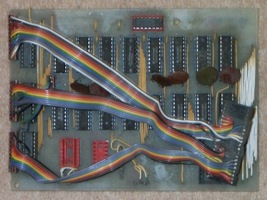 Storage was via a tape interface.
Display electronics were provided by a chain of standard
integrated circuits.
Storage was via a tape interface.
Display electronics were provided by a chain of standard
integrated circuits.